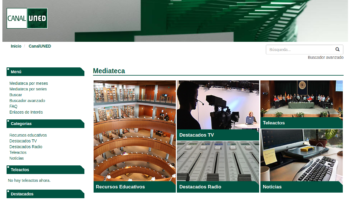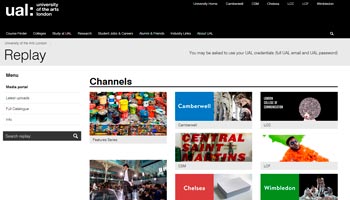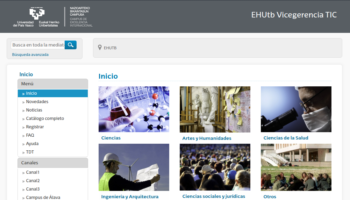A Powerful Open Source
Video Platform
Run a complete video site built in PuMuKIT
on your own infrastructure.
Try the latest release
Well-designed and well-engineered it is the ideal solution for any organization with large collections of video or audio assets.
HTML5 & Flash Video
Fully customizable Web Portal
PuMuKIT as Opencast Portal
Powerfull Publisher Interface
Automatic Distribution to Youtube, iTunesU, etc...
Live Broadcast & VOD Solution
Powerful Open Source Technology
PuMuKIT is built on a combination of open source technologies that are enterprise class. The flexible player architecture and responsive design makes it compatible with almost any desktop computer or handheld device.

SAMPLE PuMuKIT SITES
Contribute to PuMuKIT
You can help us build the world’s best video platform by getting involved with PuMuKIT. You don’t have to be a PHP or Symphony Guru (or even know what that means!) and you don’t need to spend lots of time. Feel free to ask in our community forums about how you can get involved.
Reporting bugs
If you think you’ve found a bug with your PuMuKIT installation Please post it through our GitHub issue tracker. Before submitting a bug make sure to:
-
- Double-check the official documentation to see if you’re not misusing PuMuKIT
- Ask for assistance on th mailing-list if ypui’re not sure if your issue is really a bug
If your problem definitely looks like a bug then report it using the official github bug tracker and follow some basic rules:
-
- Use the title field to clearly describe the issue.
- Describe the steps needed to reproduce the bug with short code examples (providing a unit test that illustrates the bug is best).
- Give as much detail as possible about your environment (OS, browser and version, etc…).
Helping with translations
You can help us translate PuMuKIT into any language. Currently there are Spanish and English translations, but more are needed to make PuMuKIT available to as many audiences as possible. We’ve created a account on Crowdin to keep track of translations, and anyone can add or edit a language through the Crowdin website. Questions regarding translations should be posted to our community forums.
Submitting patches
Generally we request that you create an issue in our issue tracker for any patch you’d like to submit. It helps us stay organized in the long run.
Our Git repository is hosted over at Github and one of their handy features is forking. This perfect for submitting large features, or anything with two or more people working on it. For more information on submitting patches and using GitHub please refer to our “Submiting a Patch” documentation.
GETTING STARTED PumuKIT
Start your installation:
Installation Requirements
- Ubuntu 18.04
-
Nginx
-
MongoDB 3.0
- libav-tools (9.18)
-
php 7
-
Composer php
This is a quick overview of how to start installing PuMuKIT. For full installation instructions, please check the PuMuKIT installation guide.